Confirmed airdrop @LENA_Network – New Web3 liquidity provider
Table of Contents
Cost: 0$ Potential gain: 1,000$+ Follow this guide
1. What is Lena Network
Lending and Earning on Non-fungible Assets (LENA) is a new protocol that enables decentralized and permission-free borrowing and lending of NFT collections, hence increasing user sovereignty. LENA will also provide ETH liquidity pools for staking rewards, borrowing, lending, and more, with transparency at the forefront of our design.
Preparations
Add Polygon (Mumbai) Network
Add Mumbai Network via Chainlist
- Go to Chainlist and connect wallet https://chainlist.org/
- Click include testnet
- You can select the RPC Server Address and Add to the Metamask
Claim Mumbai MATIC for testing use
Launch app and connect your Polygon Wallet


Click the “Faucet” button on the top menu
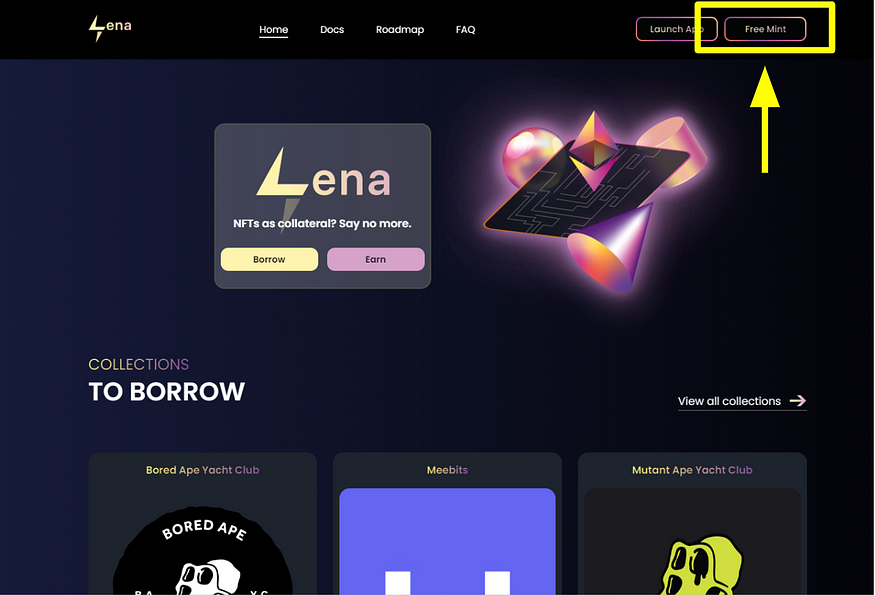
Click on “MATIC Faucet” to be redirected to mint test MATIC

Alternatively, go to https://faucet.polygon.technology/ Or https://mumbaifaucet.com/ (Connect Alchemy account and request for Mumbai MATIC)
Mint your NFT pass
To participate in the LENA testnet, you will need to mint your NFT pass. An NFT pass is a unique digital token that allows you to access and use the LENA platform.
Learn more about our NFT pass here
Follow the steps below to mint your NFT pass:
Head over to test.lena.network and click ‘Free Mint’
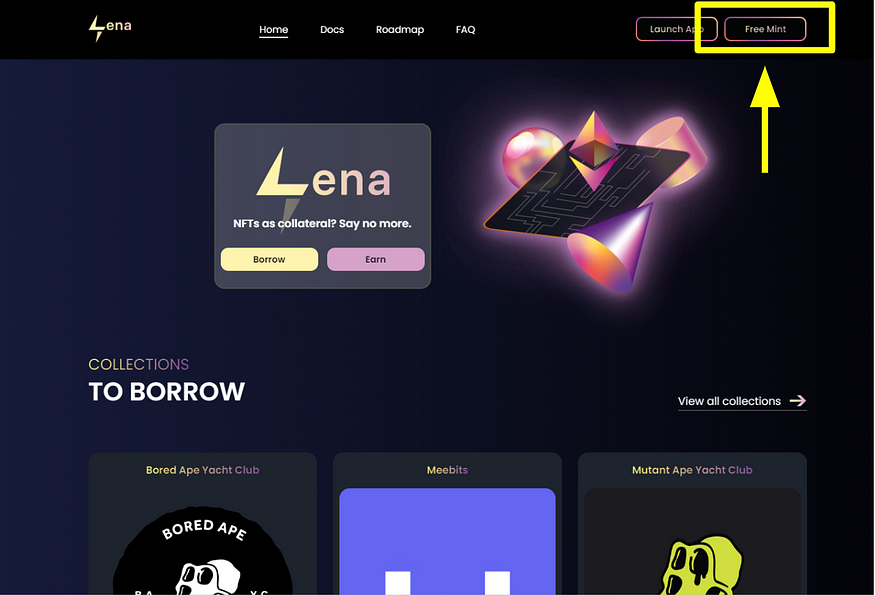
Connect your wallet and mint, please make sure you have obtain Mumbai MATIC above before minting.
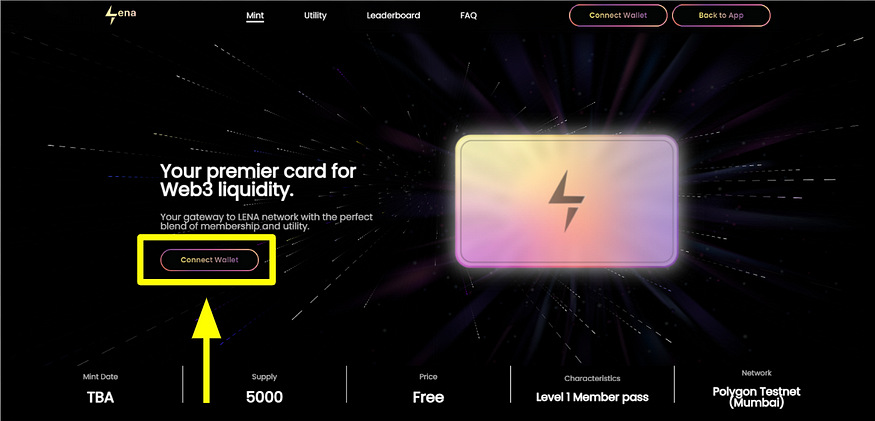
Claim test tokens and NFTs
Click the “Faucet” button on the homepage to claim test tokens and NFTs

Click the dropdown and select WETH to mint some test WETH
Click the dropdown and select any of the NFT collections to mint a test NFT
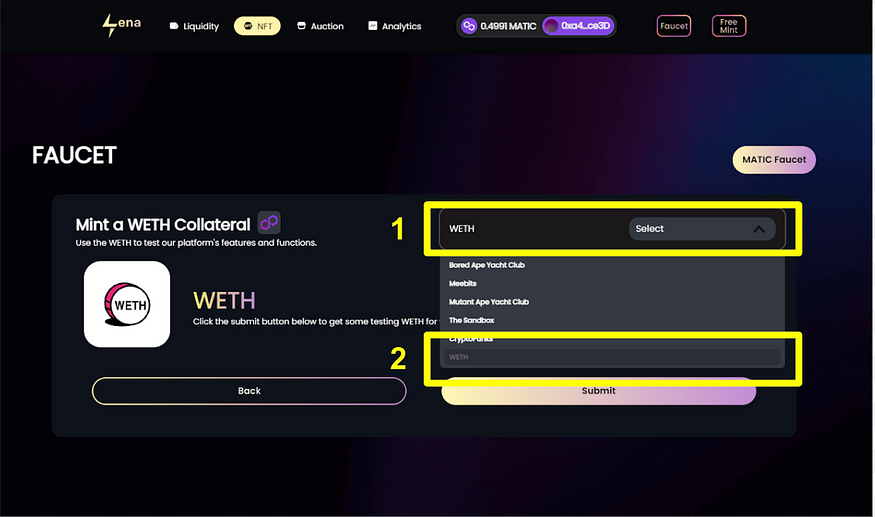
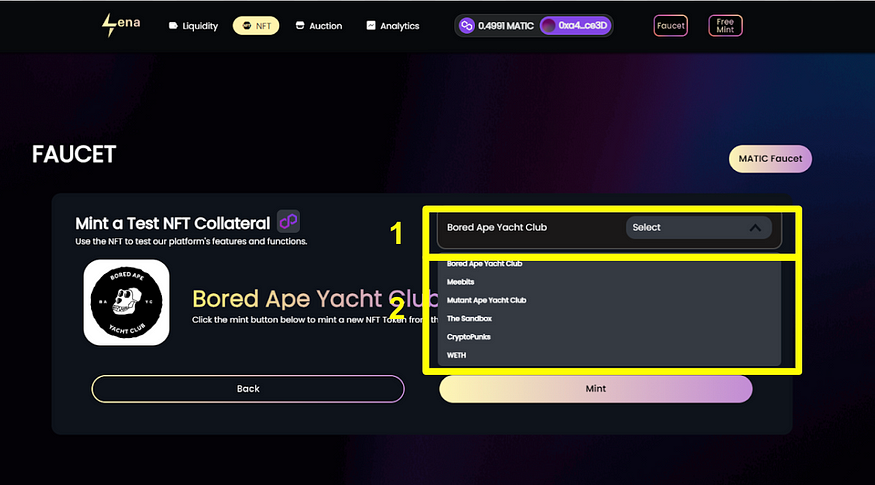
Task 1: Deposit & Withdraw WETH
To deposit, click the ‘Deposit WETH’ button on the Liquidity homepage


To withdraw, click the ‘withdraw’ button inside the WETH asset class on the Liquidity homepage.
Please note that the transaction will fail if your withdrawal amount exceeds the available liquidity
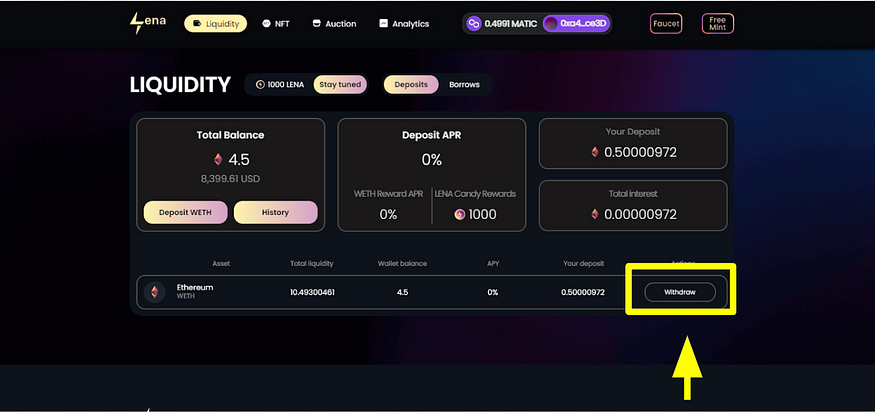
Task 2: Obtain a loan
Switch to the borrow toggle and click ‘Borrow’ on your chosen NFT

Input the amount you’d like to borrow and approve the transaction.

Task 3: Pay back your loan
Switch to the borrow toggle and click ‘Repay Loans’ located on the top right corner

Input the amount you’d like to repay and approve the transaction

Task 4: Bid in the auction market
Click ‘Auction’ on the top menu

Navigate to the ‘Loans in Auction’ tab
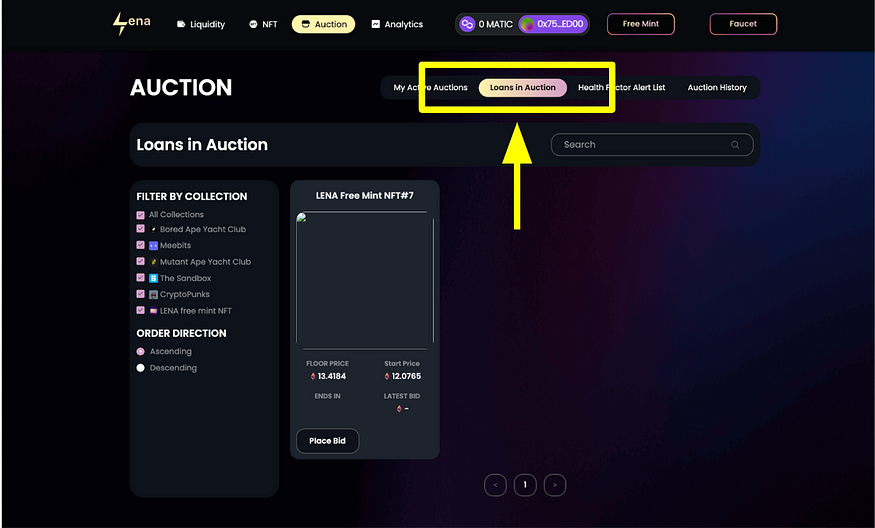
Click on any item in auctions (IF AVAILABLE)
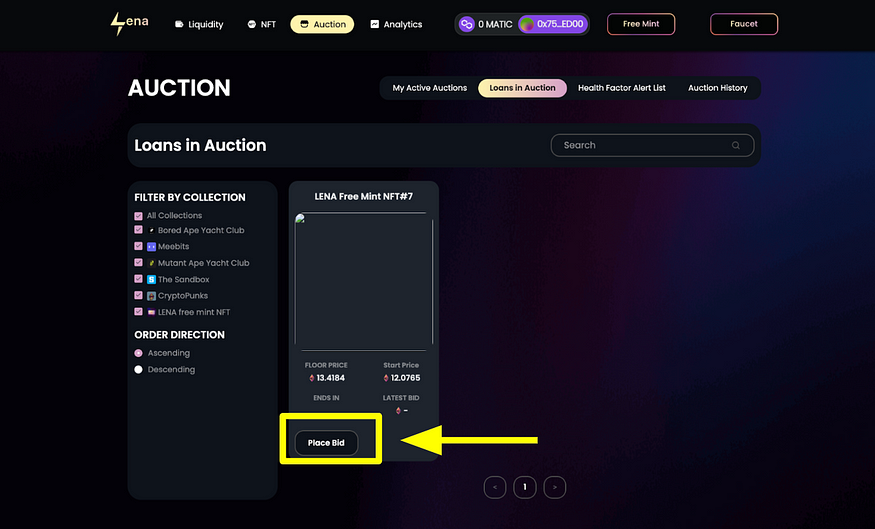
Enter your bid for the auction and submit
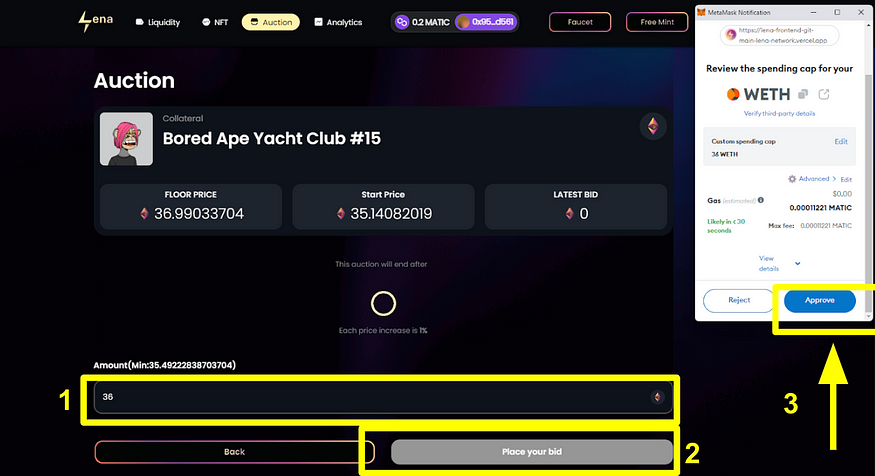
If you’ve won, make sure to check your ‘Auction History’ to claim your NFT.

Thanks for sticking till the end For more Such Airdrops Checkout- Crypt0 Airdrops





